
Simple Ways to Protect Your Online Privacy
Imagine this: Ankit, a small business owner from Raigarh, loves scrolling through social media during his tea breaks. One evening, he gets an email that looks like it’s from his bank, asking for urgent account verification. Without thinking much, Ankit clicks the link, fills in his details, and moves on with his day.
The next morning, he wakes up to a nightmare—his bank account has been emptied. This unfortunate incident could have been avoided with simple online privacy practices.
We live in a world where our digital presence is vast and valuable. While the internet makes life convenient, it also makes us vulnerable if we’re not careful. Here are some simple and practical ways to protect your online privacy, just like Ankit wished he had done.
1. Be Smart About Passwords
Why: Weak passwords are an easy entry point for hackers.
Tip: Use strong, unique passwords for each account. Think of a phrase you can remember easily, like “TeaBreak@Raigarh2025!” and tweak it slightly for different accounts.
Bonus: Use password managers like LastPass or Bitwarden to store your passwords securely.
2. Beware of Phishing Scams
Why: Scammers often trick you into sharing your personal information.
Tip: If an email or message looks suspicious, don’t click any links. Legit companies never ask for sensitive information through email.
Story Tip: Ankit learned to double-check sender details and call the bank directly when in doubt.
3. Enable Two-Factor Authentication (2FA)
Why: It adds an extra layer of security to your accounts.
Tip: Turn on 2FA for your social media, bank accounts, and emails. That way, even if someone gets your password, they can’t access your account.
Real-Life Example: Now, when Ankit logs into his bank account, he gets a one-time password (OTP) on his phone. Peace of mind secured!
4. Limit What You Share Online
Why: Oversharing makes it easy for cybercriminals to gather personal details.
Tip: Avoid posting your address, phone number, or vacation plans on social media.
A Cautionary Tale: Ankit once shared a picture of his new car with his license plate visible—luckily, a friend advised him to blur it next time.
5. Keep Software Up-to-Date
Why: Updates fix security vulnerabilities.
Tip: Enable automatic updates for your operating system, apps, and antivirus software.
Pro Tip: Don’t ignore those pesky update reminders—they’re your digital bodyguards.
6. Use a Secure Wi-Fi Connection
Why: Public Wi-Fi can be a playground for hackers.
Tip: Use a VPN (Virtual Private Network) when connecting to public Wi-Fi networks.
Example: Ankit started using a VPN app when working from cafes, ensuring his sensitive data stays protected.
7. Review App Permissions
Why: Some apps collect more data than they need.
Tip: Go to your phone settings and review the permissions for each app. Disable what isn’t necessary.
Quick Fix: Does a flashlight app really need access to your microphone? Probably not.
Final Thoughts:
Ankit’s story reminds us that online privacy is precious. By taking simple steps, we can protect ourselves from unnecessary digital troubles.
Remember, the internet can be your friend—but only if you learn to use it safely. Which of these tips will you start practicing today?
Would you like more privacy tips? Let us know in the comments!

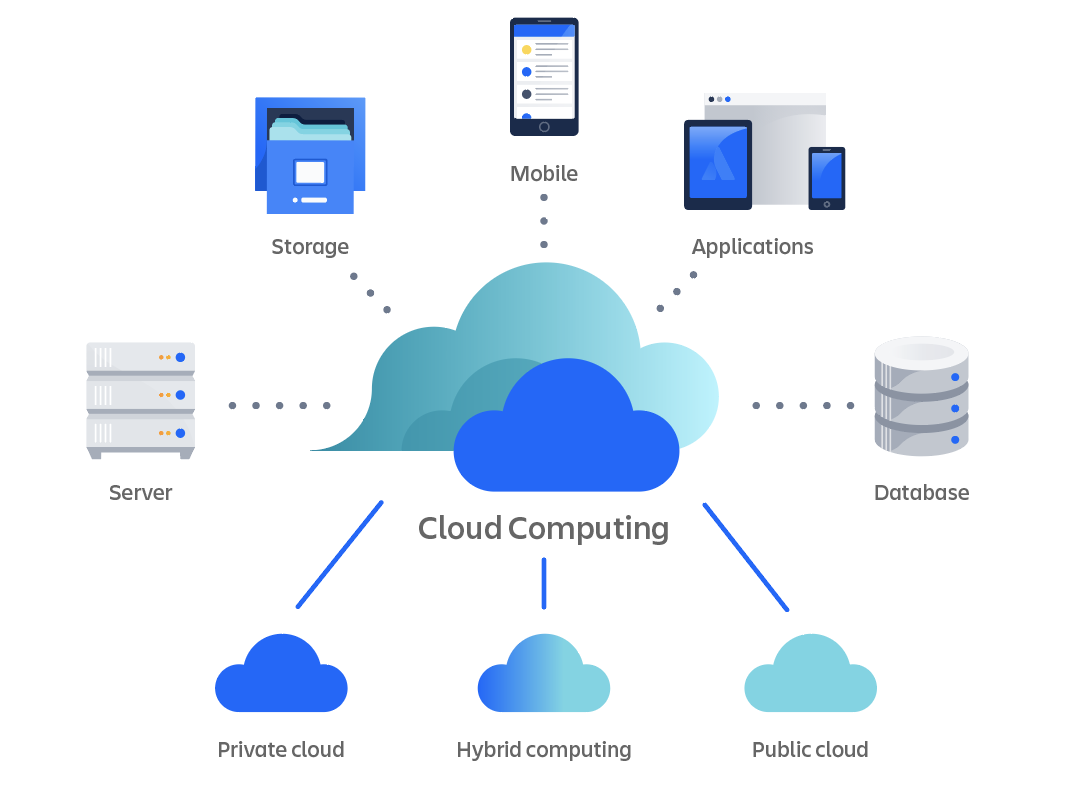

Leave a Reply